You probably already have a personal LinkedIn page that showcases your talents and experience, shouldn't you give your business the same advantage? LinkedIn can be a great place to showcase your products and services as well as connect with business owners and other professionals with similar interests. It can also be a great place to market your business B2B but, we'll get into that later. Check out the steps to create your LinkedIn Company Page below!
Creating Your LinkedIn Company Page
To start out, you will need to create your business listing from scratch (LinkedIn has improved this process drastically in the past few years). First off, login to your LinkedIn account using your personal credentials.
Once you are logged in, you will look up to the top right corner of your screen and select the circle that says "work" with 9 small squares as the icon. Click this icon.
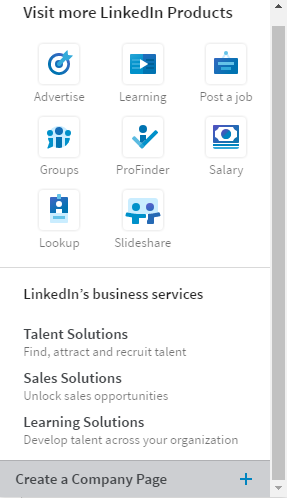
Scroll down the menu to the option that says "Create A Company Page" and select this option.
You will then be prompted to set up your company page.
Create your page by entering your company name.
- Please use the name you use for your business listed in Portal
- Check your URL and make sure that it lists like: alphagraphics-salt-lake-city-ut
- City separated with dashes and state abbreviation added to the end.
Click the verify box and then select "Create Page."
Once you have created your page, you will land on a page that looks like an empty profile. In this page you will be able to enter information like your business name, your company description, your specialties, your website URL, and your NAP (Name, address, and phone number). Just like with any other directory, the more information you can provide, the better.
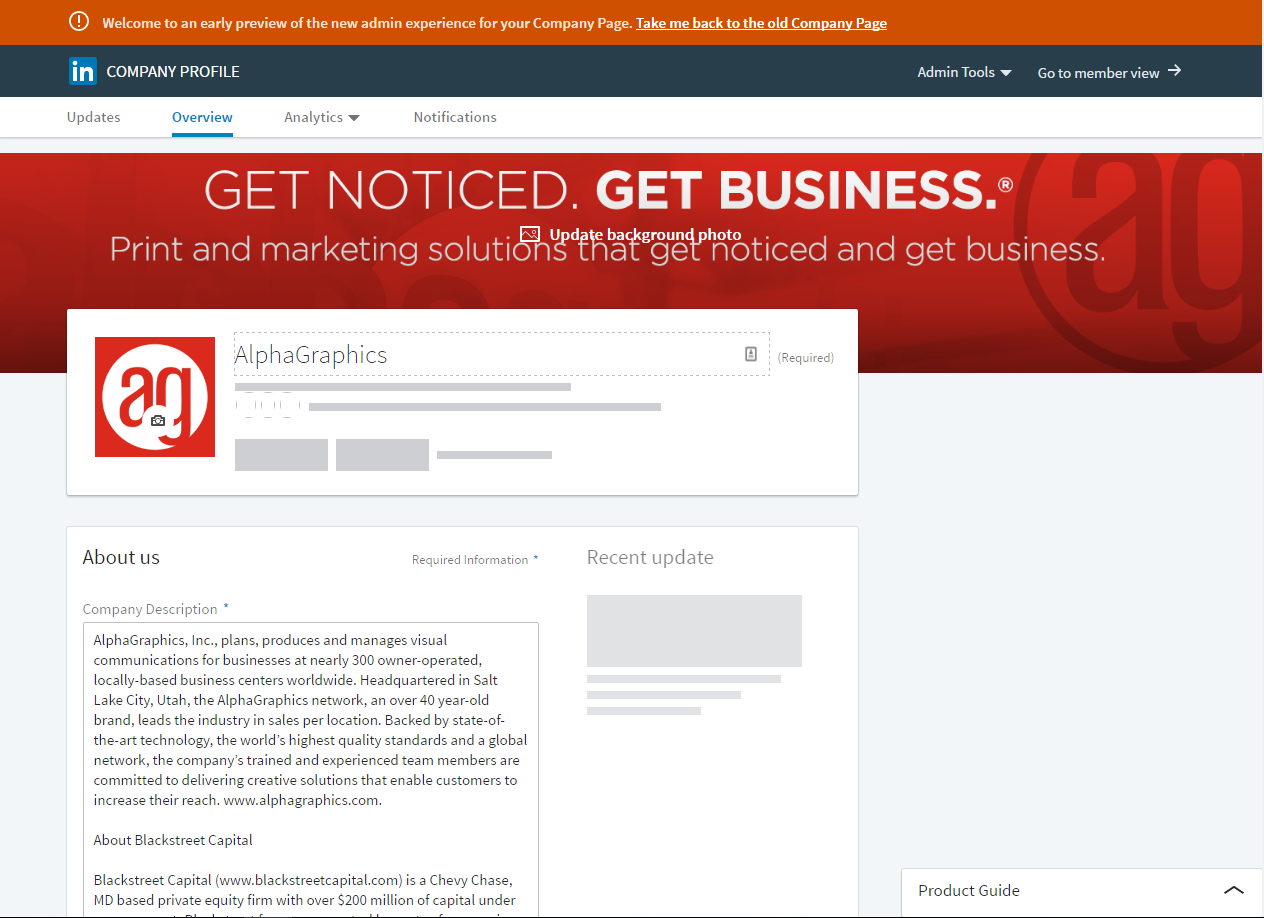
How to Change Information About Your Business
Now that you've added all your information you may be asking "what's next?"
If you ever need to edit your information, you can click on the tab that says "Overview" and your information will be directly editable there.
Be sure to click the save button once your edits are complete.
Posting Updates On LinkedIn
When should you post, what should you post about, and how can you use your company page to generate business? We'll go over all of these ideas here!
When Should You Post?
CoSchedule.com has a great article on all the best times to post on social media on every platform. But, for LinkedIn they have some great suggestions and it may not be the times you have in your mind.
[caption id="attachment_2259" align="aligncenter" width="770"]
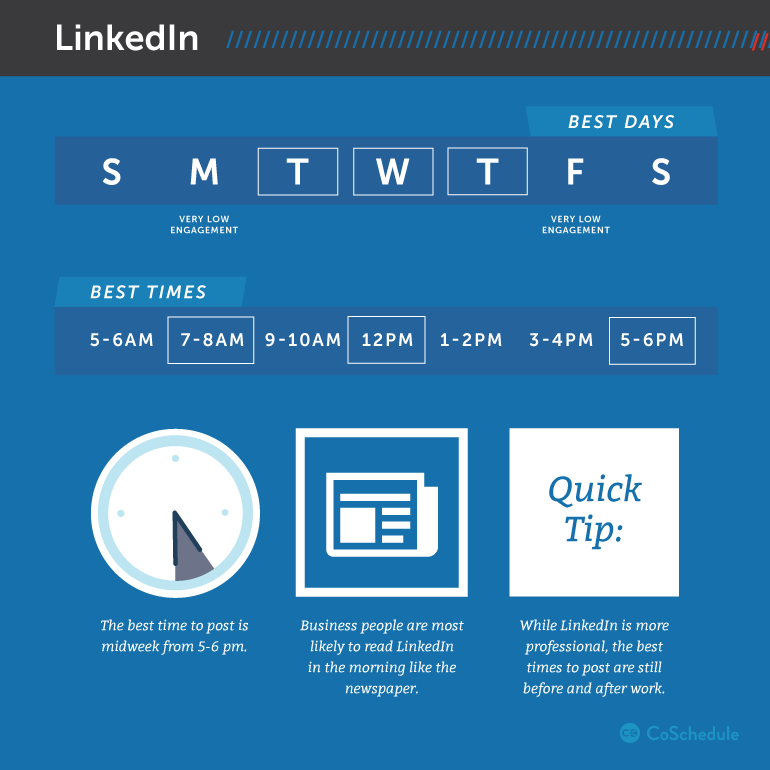
Taken from
coschedule.com[/caption]
As it turns out, some of the best times to post for your business are Tuesday, Wednesday, and Thursday: a very different strategy than traditional social updates. The best times match up more closely to other social channels. You want to connect with your followers before they go to work (7am-8am), During their lunch breaks (12pm-1pm), and after they get off of work (5pm-6pm). Based on these studies they found the best time to post on LinkedIn was midweek from 5pm-6pm.
What Should You Post About?
LinkedIn can be a different animal than other social channels. Most of your audience will be B2B and need more specific information in order for them to engage with your business. Updates should be focused on business and process improvements. Keep your audience close in mind when you are posting on LinkedIn, they want tips and tricks for business, not the latest memes.
LinkedIn can also be a great place to post jobs for your company (we can get into that in another post). Many candidates find LinkedIn to be a very easy place to apply due to the fact that you can set up the one-click application and their LinkedIn profile speaks for itself rather than sending a resume and cover letter.
Using Your LinkedIn Company Page To Generate Business
Want to get the most out of your LinkedIn Company Page? Find out what your followers want and be a thought leader. The best way to create engagement and delight your followers is to become an expert in their minds. Find out what you do better than anyone else, and build on that. What do you do better than any of your competitors? Why do your strategies work better than others? These are the reasons your followers will keep coming back to consume more content. Give them something they can't get anywhere else and you can create a substantial following.
On LinkedIn, It's Not All About Follower Count
On LinkedIn, you shouldn't be as concerned with having thousands of followers. You should be concerned with creating a dedicated audience first then building on that audience. It is better to have 50 people that engage with every update than to have 1,000 people that engage with 1 out of every 20 posts. Keep your updates specific to the audience that engages. Play to their needs and you will have a fantastic, engaged follower base in no time.